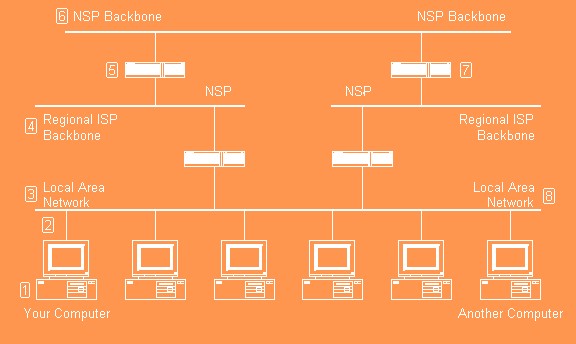Let’s say you’re trying to send an email from your computer to your friend’s computer. In the diagram below, find each corresponding number to see how the information travels from your computer to reach your friend's computer through the
internet.
6. Your message travels back down the networks again. It moves through your recipients
closets NSP, then, their closets Regional ISP, then LAN.
5. The Regional ISP then sends the message to a National Service Provider or NSP. The
NSP is
an even larger hub which connects all of the Regional ISPs together and sends your message to the NSP
Backbone. You can think of it as the gateway to the NSP Backbone.
4. From there, the LAN sends your message to the Regional ISP Backbone. The Regional ISP
is
a big hub of routers that connects Local Area Networks to each other. So for example, if you live in
Honolulu your message could be sent to a LAN in your neighborhood which is then sent to a Regional ISP
which connects all of Hawaii's LANs to LANs on the mainland.
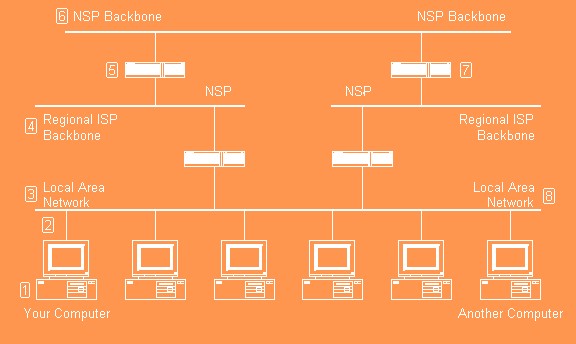
7. Your message travels back down the networks again. It moves through your recipients
closets
NSP, then, their closets Regional ISP, then LAN.
8. Once it finally reaches your recipient’s local LAN, it travels to their personal
wifi router
and into their computer. Their computer then receives the email and converts the binary code into words
that
your recipient can read!
1. Your computer will start sending the email by converting it into binary code. This is
computer language which can be compared to morse code but made up of 1s and 0s.
2. Then, your computer sends this code through radio waves to your wifi router.
3. Your wifi router takes the code and sends it to the Local Area Network or LAN. A LAN is
the closest store of your wifi provider. For example, a Hawaiʻi Telecom or Verizon store.
1. Your computer will start sending the email by converting it into binary code. This is
computer language which can be compared to morse code but made up of 1s and 0s.
2. Then, your computer sends this code through radio waves to your wifi router.
3. Your wifi router takes the code and sends it to the Local Area Network or LAN. A LAN
is
the closest store of your wifi provider. For example, a Hawaiʻi Telecom or Verizon store.
4. From there, the LAN sends your message to the Regional ISP Backbone. The Regional ISP
is
a big hub of routers that connects Local Area Networks to each other. So for example, if you live in
Honolulu your message could be sent to a LAN in your neighborhood which is then sent to a Regional ISP
which connects all of Hawaiʻ’s LANs to LANs on the mainland.
5. The Regional ISP then sends the message to a National Service Provider or NSP. The
NSP is
an even larger hub which connects all of the Regional ISPs together and sends your message to the NSP
Backbone. You can think of it as the gateway to the NSP Backbone
6. Your message travels back down the networks again. It moves through your recipients
closets NSP, then, their closets Regional ISP, then LAN.
7. Your message travels back down the networks again. It moves through your recipients
closets
NSP, then, their closets Regional ISP, then LAN.
8. Once it finally reaches your recipient’s local LAN, it travels to their personal
wifi router
and into their computer. Their computer then receives the email and converts the binary code into words
that
your recipient can read!